As a seasoned cloud developer, you’ll know that moving data to the cloud can feel like an epic saga, replete with dragons of data loss, labyrinthine network configurations, and the ever-looming spectre of downtime. We’ve all faced those moments when you're halfway through the migration process, only to hit a bottleneck due to unexpected data format incompatibilities or realise that your legacy systems aren’t playing nicely with the new cloud environment. It’s a journey that requires not just technical prowess but also a strategic mindset to navigate the myriad issues that arise. Challenging? Absolutely. Insurmountable? Hardly, especially with AWS and PCG in your corner.

In this article, we'll dive deep into the AWS toolkit, peppered with practical tips and a dash of tech humour to keep things interesting. We'll cover:
- Why you should consider migrating to the cloud
- Essential preparation steps before making the move
- A detailed look at key AWS migration tools like AWS Database Migration Service, AWS Snow Family, AWS DataSync and AWS Transfer Family
- Advanced techniques and best practices to optimise your migration
- Real-world case studies and lessons learned
- Future-proofing your cloud strategy post-migration
So, buckle up, grab a cuppa, and let's embark on this cloud migration adventure together. By the end, you'll be armed with the knowledge and confidence to tackle your own data migration project
Why Migrate to the Cloud?
It's tempting to rush straight into the details, but first, let's remind ourselves why we're moving data to the cloud in the first place. This helps to make sure that your migration strategy is well-structured and makes the most of your prospective advantages.
So, let’s say that migrating to the cloud offers a few well-known benefits:
- Scalability: Dynamically adjusting resources to match demand.
- Cost Efficiency: Optimising expenditure with a pay-as-you-go model.
- Disaster Recovery: Cloud solutions feature built-in redundancy and failover mechanisms for better resilience.
- Innovation: At a business level, the diverse range of cloud services and tools helps to drive healthier and more innovative solutions.
How does cloud migration benefit small businesses?
Seizing competitive advantage
This last point gives us good reason to bust a common myth: cloud migration isn't just about "lifting and shifting" your problems elsewhere — nor is it something that should be done for purely technical reasons. Ultimately, it's a strategic move with benefits that satisfy both the business and technical objectives. By clearly defining these targets and carefully designing your migration process accordingly, you’ll be much better placed to meet your goals effectively.

Preparing for the Big Move
With this strategic approach in mind, you can see that it’s essential to lay a solid foundation before diving into migration. Here’s your crucial pre-migration checklist:
- Data Inventory: Take stock of your existing data landscape. What data do you have, where does it reside, and how is it currently managed?
- Set Goals: As we said above, it’s vital to define clear objectives for your migration. Are you aiming for cost savings, improved performance, or enhanced security?
- Success Metrics: With these goals in mind, you should then establish measurable KPIs to track the progress and success of your migration.
- Strategic Migration: Next, craft a plan that aligns with your organizational needs. Consider factors like data criticality, interdependencies, and compliance requirements.
- Robust Data Governance: Finally, establish policies and procedures for data access, security, and quality to maintain compliance and data integrity throughout the migration process.
7 key steps to a successful cloud migration
Meet Your AWS Migration Toolkit
With the prep work done, it's time to roll up our sleeves and dive into the AWS migration toolkit. Let's explore some key tools that'll make your migration journey smoother than a freshly polished data centre floor.
- AWS Database Migration Service
(DMS) is a robust tool for swiftly and securely migrating databases to AWS. It supports both homogeneous and heterogeneous migrations between various database sources and targets. DMS excels with continuous data replication and minimal downtime, along with data validation and transformation capabilities. For complex migrations, leverage the AWS Schema Conversion Tool (SCT) to automatically convert source database schemas and code to the target format, significantly reducing manual effort.
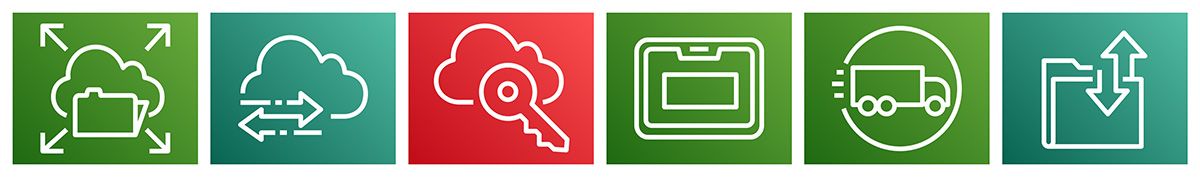
- AWS Snow Family includes three services for data transfer at different scales: AWS Snowcone
for up to 8 TB of usable storage, Snowball for petabyte-scale migrations, and Snowmobile for exabyte-scale moves. These services ensure security with tamper-resistant enclosures and AES-256 encryption for data at rest, with encrypted data in transit using SSL.
- AWS DataSync simplifies and accelerates online data transfer between on-premises storage and AWS services like Amazon S3 or Amazon EFS. It's ideal for large data transfers, recurring tasks, and preserving file metadata and permissions where supported. To get started, install the DataSync agent, define source and destination locations in the AWS Management Console, and create a task to specify the data to sync. DataSync then efficiently manages the transfer, freeing you to focus on other business priorities.
- AWS Transfer Family offers fully managed support for secure file transfers using SFTP, FTPS, and FTP protocols, with encryption for data at rest and in transit. It integrates seamlessly with AWS IAM for compliance and security. Companies like NASDAQ have used it to securely transfer terabytes of data daily, reducing operational overhead and costs. By adopting the AWS Transfer Family, businesses can focus on core activities while AWS handles secure file transfer management.
These powerful tools form the core of your AWS migration toolkit. By leveraging their strengths and following best practices, you'll be well-equipped to tackle even the most complex migration scenarios.
Advanced Techniques and Best Practices
But wait, there's more! Let's explore some advanced techniques and best practices to take your migration to the next level.
Automation
AWS provides a suite of automation tools designed to streamline and enhance the migration process. These tools can help you plan, execute, and manage migrations more efficiently, reducing manual effort and minimising downtime.
- AWS Migration Hub
is a central hub that simplifies migration planning, tracking, and management. It provides a single location to monitor the progress of application migrations across multiple AWS and partner solutions.
- AWS Application Migration Service
simplifies, expedites, and automates large-scale migrations from physical, virtual, and cloud-based infrastructure to AWS. It minimizes downtime and ensures data consistency during the migration process.
- Scripting can also further streamline your migration. AWS SDKs and CLI enable you to automate repetitive migration tasks, orchestrate data transfers, provision resources, and monitor progress throughout the migration journey. AWS Migration Factory Solution provides automation scripts to cover many tasks for rehost migrations, particularly when using AWS Application Migration Service.

Performance Tuning
AWS also offers a range of performance tuning tools to help you further maximise efficiency and reduce costs during your migration:
- Data Transfer Optimisation: You can minimize data transfer costs by compressing data, using AWS Direct Connect, or leveraging AWS DataSync's built-in optimization features like compression, incremental transfers, and network optimization.
- Right-Sizing of Resources: Continuously monitor and adjust your AWS resources to ensure optimal performance and cost-efficiency. Use AWS Cost Explorer and Trusted Advisor to identify optimization opportunities.
- Caching Strategies: Implement caching solutions like Amazon ElastiCache to improve application performance and reduce the load on your databases.
By incorporating these advanced techniques and best practices into your migration strategy, you'll be able to get pretty close to optimizing your AWS environment. But even with the best-laid plans, challenges can arise during the migration process, so let's explore some common hurdles and how to overcome them.
Mistakes to avoid in your cloud migration
Troubleshooting Tips
Amongst the very many other things, always bear these three principles in mind:
- Expect the Unexpected: No, not necessarily the Spanish Inquisition but, no matter how well you plan, issues can crop up during migration. Stay calm, methodical, and ready to adapt.
- Monitor and Log: Use AWS CloudWatch and CloudTrail to monitor your migration progress and log key events. This will help you identify and diagnose issues quickly.
- Have a Rollback Plan: Always have a plan B. Ensure you can roll back to your previous setup if needed, minimizing disruption to your business. Of course, if you want to be really sure, have a plan C as well!
Downtime Mitigation
When migrating complex projects to AWS, above all, it’s wise to prioritize your efforts, and start with first things first:
- Begin with non-critical workloads to minimize downtime risks.
- Set up parallel environments spanning AWS and your on-premises infrastructure for thorough testing before full migration.
- Use failover mechanisms like Amazon Route 53 for DNS management and Elastic Load Balancing to ensure seamless traffic redirection and a smooth user experience.

Data Validation
With those measure in place, another key practice to apply is thorough testing and validation of the migrated environment before making it live. This includes:
- Functional Testing to ensure that all migrated applications and services are working as expected in the new environment.
- Performance Testing to verify that the migrated systems meet the required performance standards and can handle the expected load.
- User Acceptance Testing: Involve end-users in testing the migrated environment to ensure that it meets their requirements and expectations.
By conducting comprehensive testing and validation, you can identify and address any issues before the migrated environment goes live, minimizing the risk of downtime and ensuring a smooth transition for your users.
Case Study: Migrating SAP Workloads to AWS Cloud
The Finance Group, a leading financial services company, decided to migrate its legacy SAP ERP systems to S/4HANA on the AWS Cloud. This migration aimed to maintain an innovative, flexible, and cost-effective IT landscape. The project involved migrating various application servers and database systems, including SAP ERP (HR/HCM), SAP ERP (NV), and SAP BW.
Key Takeaways for Developers in Data Migration:
Without going into unnecessary detail that would distract us from our mission here, the solution for Finance Group did provide a number of useful lessons for developers involved in data migration projects:
- Detailed Assessment and Planning: The team conducted a thorough evaluation of the existing IT environment and developed a comprehensive migration roadmap with the help of cloud consultants, engineers, and architects.
- Use of AWS Tools: Tools like the AWS Migration Evaluator were leveraged to perform cost-benefit analyses and evaluate various migration strategies.
- Phased Migration Approach: The project followed a structured approach using the AWS Migration Acceleration Program (MAP), which included phases like assessment, mobilization, and migration/modernization to ensure a smooth and efficient process.
- Application Modernization: Applications were modernized during the migration to enhance performance and fully utilize cloud capabilities.
- Collaboration with Experts: The project engaged experienced partners and AWS-certified experts to ensure best practices and successful execution.
By following these key steps, we helped Finance Group successfully migrate their critical SAP workloads to AWS, achieving improved performance, flexibility, and cost-efficiency. You can read more about the case study here:
Successful Migration of Critical SAP Workloads to AWS Cloud
Future-Proofing Your Cloud Strategy
Congratulations! You've successfully navigated the data migration journey and let’s assume you’re now reaping the benefits of the cloud. Since the days of lift-and-shift are long gone, however, the work doesn't stop there. To ensure long-term success, you need to keep tuning your cloud strategy.
Post-Migration Optimization
Firstly, to keep your AWS environment optimized and efficient, adopt a continuous improvement mindset by regularly assessing infrastructure and workloads. Use AWS services like Trusted Advisor for insights and recommendations. Key strategies include:
- Continuous Improvement: Regular assessments for enhancements.
- Right-Sizing: Monitor and adjust resource utilization.
- Ongoing automation: Use AWS CloudFormation and AWS OpsWorks to define infrastructure as code.
Staying ahead of the game
Secondly, maintain your future-focussed outlook by staying on top of emerging trends in the AWS ecosystem. Key areas to watch include serverless computing with AWS Lambda and Amazon API Gateway for scalable and cost-effective applications, machine learning with services like Amazon SageMaker and Amazon Rekognition, and hybrid cloud solutions through AWS Outposts and AWS Local Zones for a consistent hybrid cloud experience.

Connecting with the AWS community and leveraging available resources also helps to ensure maximum efficiency in future migrations. Utilize comprehensive AWS documentation, engage in forums and user groups, leverage AWS Support for expert guidance, and collaborate with AWS Consulting and Technology Partners for specialized expertise and proven solutions.
Migration: not just a destination
We've covered a lot of ground in this deep dive into AWS data migration tools and techniques. From understanding the benefits of cloud migration to exploring the AWS migration toolkit and best practices, you're now better equipped with the knowledge to embark on further cloud migration journeys.
So go forth, intrepid cloud explorer! Embrace the power of AWS migration and transform your business for the digital age. The cloud awaits!
Take the next step in your data migration journey
Migrating to the cloud is challenging, but you don't have to do it alone. At PCG, we guide organizations through every step of their data migration journey to AWS. Whether you’re dealing with data incompatibilities or legacy systems, our expertise ensures a smooth, efficient transition. Contact us today to make your cloud migration stress-free and successful.
Further Reading
To take an even deeper plunge into the world of AWS migration, check out these essential resources:
- AWS Database Migration Service Documentation
: Detailed documentation on using AWS DMS to migrate databases to AWS with minimal downtime.
- AWS Snow Family User Guide
: A user guide for leveraging AWS Snow services to transfer large amounts of data to AWS.
- AWS Transfer Family Documentation
: Documentation on using AWS Transfer Family to securely transfer files to and from AWS storage services.

