Have you ever felt overwhelmed by the sheer volume of content on your website, and struggled to find specific information or maintain consistency across your digital platforms?
In the digital world, content is king—but managing it can feel like herding cats. Enter Content Modelling, a strategic framework that brings order to the chaos of digital content. This article will unravel the mysteries of Content Modelling and showcase how Sanity CMS excels as a platform for implementing this approach.
Deciphering Content Modelling
Put in simple terms, Content Modelling is the structured organization and design of digital content to make it easier to manage, access, and present on websites, apps, or other digital platforms. It involves breaking down content into different types, defining their attributes, and establishing relationships between them.

The main purpose of this approach is to bring order to the sometimes-chaotic world of digital content. By defining clear structures and relationships, Content Modelling helps ensure that content is consistent, easy to find, and flexible enough to adapt to different contexts or changes over time. Essentially, it acts like a blueprint for your digital content, making it easier to create, maintain, and deliver engaging experiences for users.
Core principles and components:
Content Modelling is built upon a few core principles and components that work together to create a structured and organized system for managing digital content. These building blocks form the foundation of an effective Content Model and enable it to bring order and consistency to your digital content ecosystem.
Let's take a closer look at each of these core components:
- Content Types: These are like templates or blueprints for different types of content, such as articles, products, or events. Each content type defines the structure and attributes that content of that type can have.
- Fields and Field Types: Fields are the individual pieces of information within a content type, like title, description, or date. Field types define the format or data that can be entered into each field, ensuring consistency and usability, and I’ll explain a bit more about these at the end of the section.
- Relationships: Relationships then establish connections between different pieces of content, allowing you to create associations or hierarchies. For example, an article may be related to an author, or a product may be associated with a category.
- Validation Rules: Finally, there are rules that define criteria or constraints that content must meet to be considered valid. They help maintain data integrity by ensuring that content follows specified guidelines or formats, reducing errors and inconsistencies.

Fields and Field Types
Fields are the individual pieces of information within a content type, like title, description, or date. Field types define the data format, ensuring consistency and usability. For example, a "title" field might be a simple text field, while a "date" field uses a date picker for proper formatting. Sanity CMS offers various field types, including text, number, boolean, image, and references.
Examples of field types:
- String: Short text, such as titles or names.
- Text: Longer content, like descriptions.
- Number: Numerical data, such as prices.
- Boolean: True/false values, useful for toggling features.
- Date: Standardized date entries.
- Image: Including images, with alt text options.
- Reference: Links to other content types.
- Advanced: These fields can contain advanced features like custom components, rich text, arrays, etc.
Each field type is useful in its own way and must be used correctly. Open text fields, despite their flexibility, can lead to inconsistencies and errors, making content management and querying difficult. Use specific field types to enforce data integrity and improve the usability of your content model.
Improving scalability and consistency.
Content Modelling also improves scalability and consistency by providing a structured framework for organizing and managing digital content. By defining clear content types, fields, relationships, and validation rules, it reduces or eliminates the need to write the same content multiple times, making it easier to create, maintain, and expand content over time.
This structured approach ensures that content remains consistent across different pages, platforms, or contexts. It also enables teams to collaborate more effectively, as everyone works from the same blueprint. As a result, Content Modelling allows websites and digital experiences to grow and evolve seamlessly, without sacrificing consistency or usability.
This scalability is particularly valuable for large websites or digital platforms that need to manage a high volume of content across multiple pages, sections, or channels. By establishing a clear structure and set of rules upfront, Content Modelling further enables these sites to expand and evolve over time without becoming unwieldy or difficult to maintain. It also ensures that content remains consistent and on-brand, even as different team members or contributors create and update it.

Why Sanity CMS Shines for Content Modelling
Sanity CMS is a versatile headless content management system renowned for its adherence to Content Modelling principles. With its decoupled content and presentation layers, Sanity empowers users to structure and manage content independently, ensuring adaptability and scalability.
- Flexible and customizable schemas to accommodate diverse content needs.
- Real-time collaboration features for seamless teamwork.
- Version control capabilities for tracking content changes and revisions.
- Getting Started with Content Modelling using Sanity CMS
The best way to get a better idea of how Content Modelling works in practice is by looking at the first steps you might take in a new project. Fortunately, getting started in Sanity is a very straightforward process:
- Define your content types: Begin by identifying the different types of content your website or application will have, such as articles, products, events, or authors. Consider the unique attributes and relationships each content type should have.
- Create schemas: Use Sanity's Schema Builder to create a schema for each content type. Define the fields, field types, and validation rules that each content type should adhere to. Sanity offers a wide range of field types to accommodate various content needs.
- Establish relationships: Determine how different content types relate to each other and create references between them using Sanity's reference field type. This allows you to build associations and hierarchies within your content model.
- Customize the Sanity Studio: Tailor the Sanity Studio interface to match your content model and workflow preferences. Customize input fields, organize content types into groups, and set up preview panes to enhance the content editing experience.
- Create sample content: Start populating your content model with sample data to test its structure and relationships. This will help you identify any necessary adjustments or improvements to your content model early on.
As an example, for a blog website, you might have content types such as "Article," "Author," and "Category." The "Article" type could have fields like title, body, publish date, and references to the "Author" and "Category" types. This kind of structure allows for easy organization and querying of blog content.
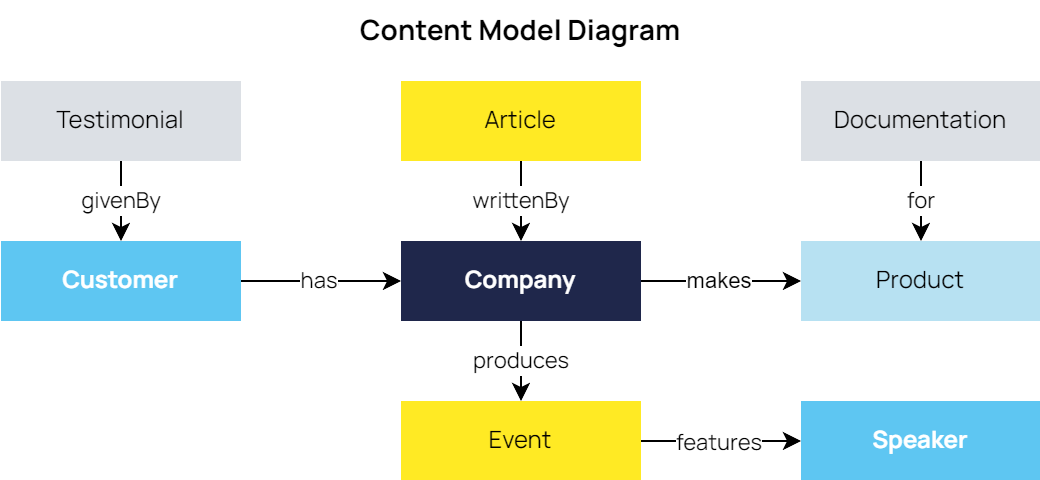
By following these steps and considering your specific content needs, you can effectively implement Content Modelling and create a robust structure that you can be confident with throughout the life of the project.
Unlock the full potential of your content
As we can see, Content Modelling is a powerful approach for bringing structure and consistency to digital content. If you follow the steps outlined in this article and make use of Sanity's intuitive tools, you can embark on your own Content Modelling journey and unlock the full potential of your digital content.
Resources and further reading
To learn more about Content Modelling with Sanity CMS, check out these helpful resources:
- Sanity's official documentation provides in-depth guides and references for working with schemas, fields, and the Sanity Studio.
- The Sanity blog features articles and case studies showcasing real-world examples of Content Modelling in action.
- Sanity's YouTube channel offers video tutorials and webinars covering various aspects of Content Modelling and Sanity CMS.
By now, you should have a solid understanding of Content Modelling and how Sanity CMS simplifies its implementation. You're well-equipped to start structuring your own content and creating engaging digital experiences.
Don't forget that Content Modelling is an iterative process, so don't be afraid to experiment, learn, and refine your models as you go. Refer back to the resources mentioned in this article if you get stuck, or reach out to the vibrant Sanity community for support. Happy Content Modelling!
Ready to take your content to the next level?
As official Sanity CMS partners, our team of experienced developers and content strategists are ready to guide you through the process, from defining your content model to implementing it in Sanity. Contact us today to learn more about how we can help you unlock the full potential of your digital content.

