What the acquisition of Cameyo by Google means for ChromeOS users
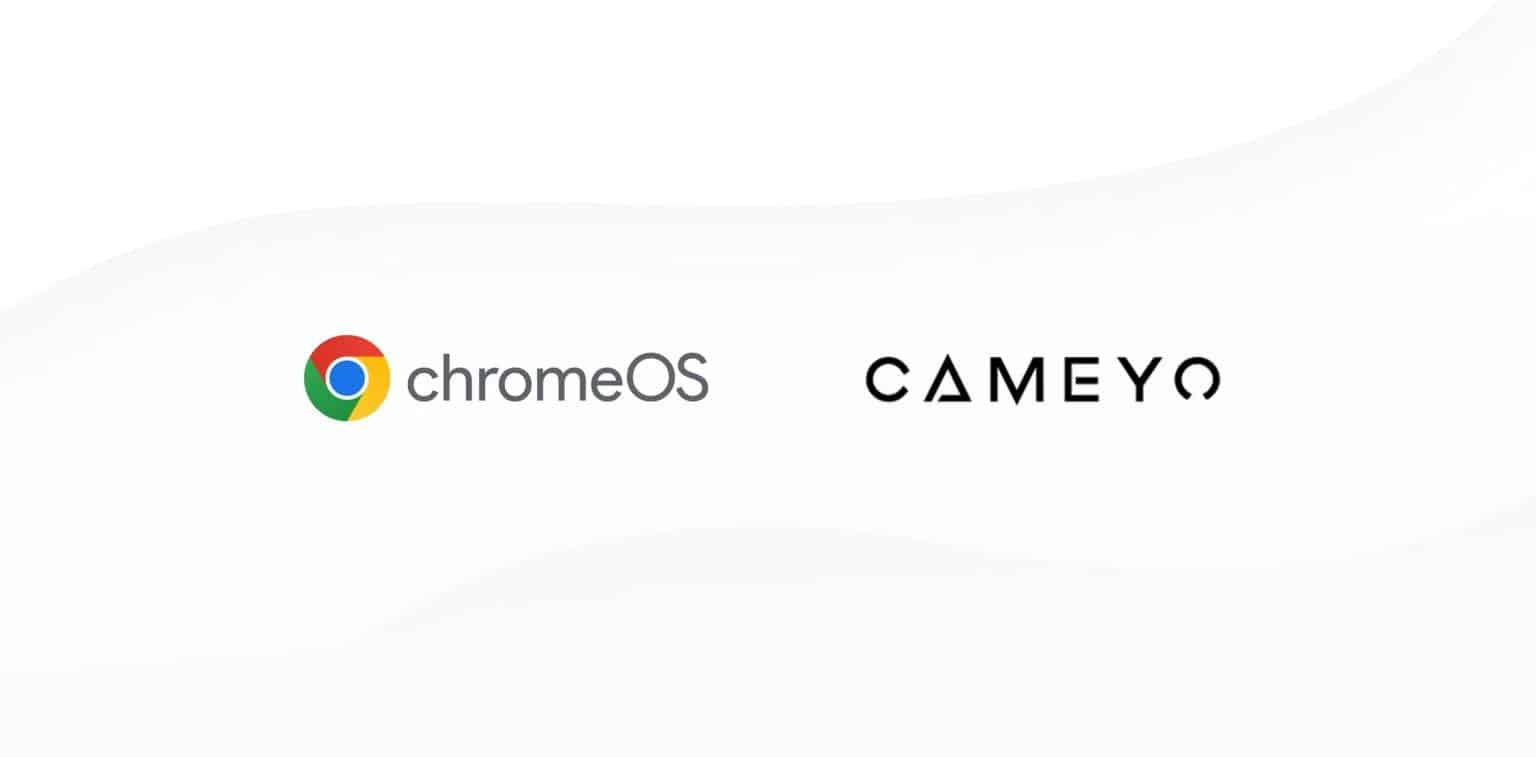
Google's recent acquisition of Cameyo marks a significant moment for ChromeOS and reinforces its commitment to making legacy applications accessible and easy to manage within the ChromeOS ecosystem. This acquisition improves the user experience for virtualized applications and enables the secure use of Windows and internal web apps on ChromeOS devices. All without the cost and complexity of virtual desktops or VPNs.
The shift to web-based applications
The future of IT is web-based. A Forrester study commissioned by Google shows that 90% of IT leaders see a future where applications are cloud-based. Companies that do not embrace this change risk being left behind. Nevertheless, 50% of applications remain client-based. Traditional approaches such as Virtual Desktop Infrastructure (VDI) have shown their limitations, including the need for specialized expertise, latency issues and security challenges. This is where Virtual Application Delivery (VAD) offers a crucial solution.
The power of Virtual Application Delivery (VAD)
VAD streamlines the delivery of legacy applications to any device and eliminates the need for a full desktop environment. This greatly simplifies application management while improving the user experience by providing users with seamless access to web-based and legacy applications.
The integration of Cameyo's VAD technology into ChromeOS offers several benefits:
- Easy application deployment: applications can be easily deployed and used on any device and in any location.
- Enhanced security: ChromeOS and Cameyo provide zero-trust security, fully protecting data and systems from vulnerabilities.
- Increased productivity: Employees can quickly access the applications they need without compatibility issues or slow performance.
- Reduced IT costs: Streamlining application management and support processes results in significant cost savings.
ChromeOS and Cameyo: A perfect combination
ChromeOS has always been committed to providing the best possible experience for virtual applications. Last year's partnership with Cameyo resulted in a seamless virtual application deployment that is fully integrated with ChromeOS. Features such as local file system integration and delivery of virtual apps as Progressive Web Apps (PWAs) allow users to use data securely and with confidence.
Use Cases
The collaboration between ChromeOS and Cameyo offers multiple use cases that can benefit organizations in various industries. Here are just a few examples:
- Healthcare: Medical professionals can access electronic health records (EHR) and other critical applications without the need for local installations.
- Financial services: Financial and accounting software can be securely deployed on Chromebooks.
- Retail: Point-of-sale (POS) systems and other retail applications can be used on ChromeOS devices.
- Manufacturing: Production and logistics applications are easy to deploy on ChromeOS devices and many more.
The future with ChromeOS and Cameyo
Google and Cameyo's collaboration accelerates the adoption of web-based technologies. The future of legacy applications on ChromeOS is bright, helping organizations modernize their IT infrastructure while preserving existing software investments.
Get started with PCG
As a Google Chrome Partner, we at Public Cloud Group are committed to making the latest technologies accessible to businesses. The seamless interaction of ChromeOS and Cameyo is now being realized step by step and will be available in the foreseeable future. Contact us to learn more about how ChromeOS and Cameyo can revolutionize your IT infrastructure.