Chrome Enterprise is a combination of operating system, browser and devices and offers companies numerous advantages in terms of security. Especially in times when home offices and working on the road have become a matter of course for many, there are new requirements for IT departments. The goal must therefore be to protect users and end devices, regardless of where someone is working from. Learn more about how the Chrome browser solves the security challenges of the modern workplace.
The (Chrome) browser as an important security component
The browser now plays a critical role in endpoint security. Many productivity apps such as Google Workspace or Office 365 are designed for working in the browser and are becoming increasingly important. This makes it all the more important to proactively protect against threats here as well. The Chrome browser offers numerous features and functions in terms of security.
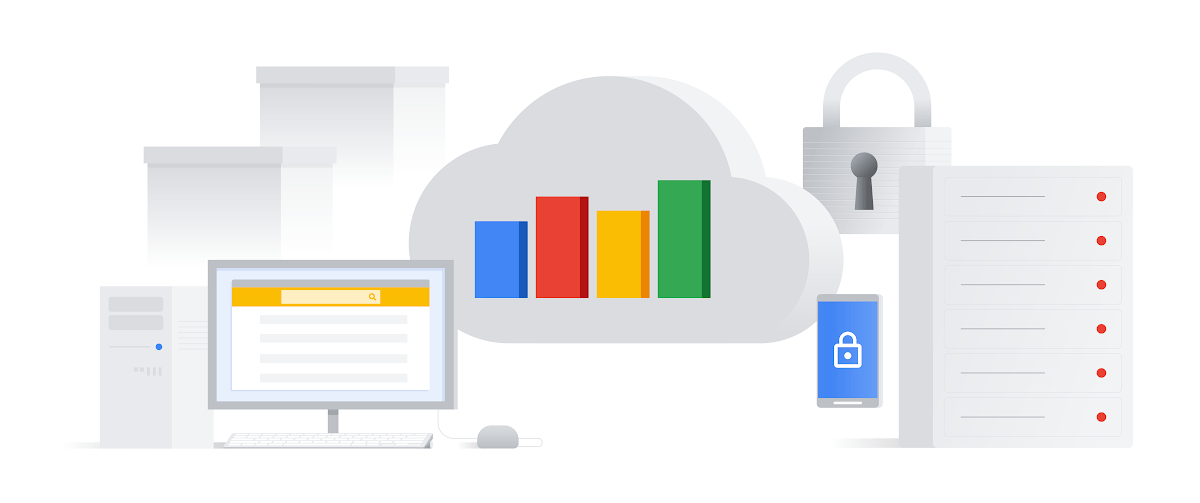
Integrated Protection
- Safe Browsing: A warning message is automatically displayed to users when they are about to visit a dangerous website or download a malicious file.
- Automatic security updates: The Chrome browser is automatically updated in the background every six weeks at the latest. This ensures that the latest security patches are always installed.
- Sandboxing: Thanks to site isolation, the pages of a website are processed using different processes. Where is prevented that a malicious website can steal data from another website.
- Password Warning: Users will be prompted to change their company password if they have used it on an external website.
Easily adapt policies and meet security and compliance standards
- Manage and backup extensions: Administrators can determine what users can and cannot access based on numerous criteria. Use policies to determine which extensions to allow or block.
- Privacy Policy for Public Devices: Thanks to special data protection modes and guidelines, the personal data of guest users is optimally protected when surfing.
Simple management
It's true: Simple management increases security. With the Chrome browser, you manage security policies on all operating systems from a central web interface and keep track of all security-related information thanks to browser directories and reports. Even organisations that prefer a local Windows solution can use Chrome to access hundreds of policies via group policies.
Zero-Trust approach with Beyond Corp Enterprise
With the new Zero Trust model called Beyond Corp, you can securely access business-critical apps and services. Plus, built-in mechanisms protect against threats, improving data protection - right from the Chrome browser. No need for a slow VPN connection.
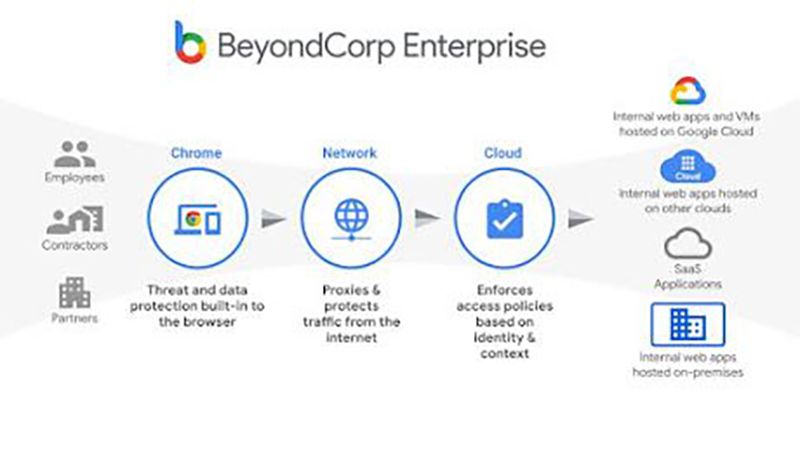
Conclusion — Chrome Enterprise meets today's security requirements.
The Chrome browser offers numerous features, settings, and functions in the realm of security. IT administrators benefit from straightforward and centralised management. It's no wonder that companies of all sizes choose Chromebooks, as demonstrated by examples like Viessmann and ZuBaKa.
Start with us
As an experienced Google Cloud Premier Partner, we have already supported numerous companies in the introduction and optimization of Chrome Enterprise and are happy to answer any questions - including on the subject of security. Simply contact us.