When critical business apps or extensions receive updates from the manufacturer, it can occasionally disrupt your employees' workflow. To prevent this, as a Chrome Enterprise Admin, you can pin Chrome Web Store apps to a specific version for the organisational units of your choice, preventing updates initially. In our blog post, you can learn how to pin Chrome apps or extensions and what considerations to keep in mind when doing so.
Smooth transition to a current version
If you have any concerns about updating an application, it's advisable to pin the current version in place. Initially, provide access to the new version for IT-savvy users to test. This allows you to identify any potential issues early on or confirm that everything is running smoothly. Only when working with the new version is trouble-free should you proceed to roll it out to all users.
Step-by-step instructions for implementation
Chrome apps can be pinned as follows:
- Open the Google Admin Console: admin.google.com
- Open the Chromebook app management under Devices > Chrome > Apps & Extensions > Users & Browsers.
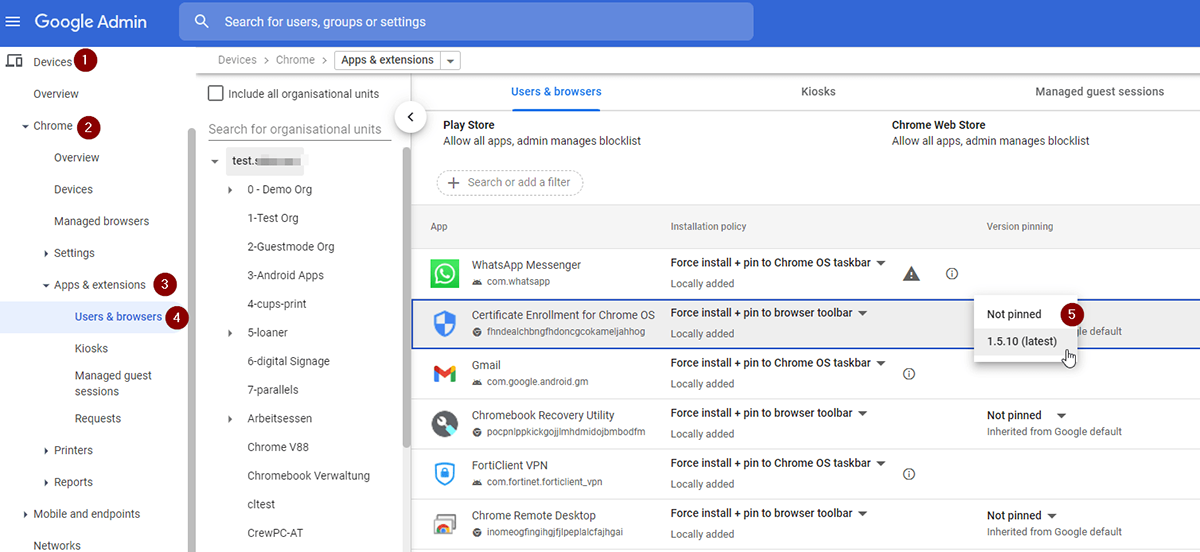
- Select the corresponding app and pin the version to the current app version under "Pin version".
Additional Notes on Pinning Chrome Apps and Extensions to a Version
Once you've updated, you won't be able to go back to a previous app version. That's why it's a good idea to proactively set this feature before an update becomes available.
If you keep versions pinned, you might miss out on important security updates, compatibility improvements, and new features for the apps and extensions. As such, it's essential to periodically unpin users from the pinned version, as long as no issues are anticipated.
Get started with Google Cloud
As a seasoned Google Cloud Partner and MSP, we've helped many businesses with the smooth and secure deployment of Chrome OS devices. We're here to assist your company too, including offering guidance on pinning Chrome Web Store apps to a specific version. Explore our Google services or contact us directly to get started.