The last few years have shown us that remote work is not just a temporary solution, but a lasting change in the world of work. Many companies have successfully mastered the transition to remote working, but the new working models also come with challenges. Even though companies are already predominantly working remotely, there is often still room for improvement - particularly when it comes to security and the management of IT resources.
With Microsoft as a partner, there are strong solutions to overcome the existing challenges of remote work and ensure that companies can continue to operate productively and securely. In this blog post, we will take a look at the most common challenges of remote work and how businesses can overcome them using Azure Virtual Desktop (AVD).

Azure Virtual Desktop
What the last few years have shown about remote work
1. Security risks remain
Despite an increase in remote working, many companies continue to struggle with security issues. Employees working from home often use insecure networks or private, possibly inadequately protected devices. These vulnerabilities can lead to cyberattacks and data breaches, which pose a serious threat, especially in times of increasing cyber threats.
2. Complex management of IT resources
Managing IT resources in a remote environment can quickly become a challenge for IT departments. Software updates, security patches and technical support often need to be provided over long distances. Smaller IT teams in particular reach their capacity limits here, as the number of end devices to manage in the home office model rapidly increases. Another problem is that many employees use different devices and operating systems, which makes IT management even more difficult.
3. Ensuring productivity despite working from home
Productivity is another key factor in the success of remote work. Many companies found that while employees enjoy greater flexibility when working from home, they also often face challenges such as slow internet connections, lack of technical support or distractions. It can be difficult to ensure that all employees have the tools and resources they need to work productively.
4. Communication and collaboration
One of the biggest challenges in remote work is effective communication and collaboration. Despite the use of modern tools such as Microsoft Teams, there are still frequent misunderstandings and delays that disrupt the workflow. Seamless collaboration can be especially difficult in highly distributed teams working across different time zones and locations.
5. Access to business-critical applications
Many companies continue to use software that was originally developed in office-based environments. These applications can often be difficult to access in a decentralized work setting, which inhibits productivity. Therefore, solutions are needed that allow employees to easily and securely access business-critical systems from anywhere.
Why Microsoft and Azure Virtual Desktop are the solution
The challenges mentioned above show that companies need to find new ways to optimize remote work. Azure Virtual Desktop (AVD) offers a solution specifically tailored to these demands. As part of the Microsoft cloud platform, AVD combines the flexibility of the cloud with robust security and management features to create a seamless and secure remote work environment.
1. Maximum Security
AVD minimizes security risks by utilizing a cloud-based architecture, where all data is stored centrally in the Azure cloud. This significantly reduces the risk of data loss or unauthorized access. Microsoft's security features, such as Multi-Factor Authentication (MFA) and network security groups, ensure that only authorized individuals can access company data. This allows businesses to significantly reduce their security risks without sacrificing flexibility.
2. Efficient IT Management
Azure Virtual Desktop also offers decisive advantages here: By centrally managing and configuring virtual desktops, the IT department can maintain control over all end devices without having to physically look after each device. Thanks to its integration with the Microsoft Azure platform, security configurations, software updates and technical support can be provided via a single, user-friendly platform. This saves time and resources while increasing the efficiency of the IT department.
3. More Productivity and Performance
Azure Virtual Desktop ensures that employees have quick access to the applications and tools they need from anywhere. Particularly resource-intensive programmes run smoothly thanks to powerful virtual machines in the cloud, preventing productivity from being hindered by technical limitations. As AVD can also be easily used on various devices (e.g. laptops, tablets or smartphones), employees are able to work flexibly and without restrictions.
4. Better Collaboration
The deep integration of Azure Virtual Desktop with Microsoft 365 and Teams significantly improves collaboration across different devices and locations. Employees can access their virtual work environment from anywhere, edit documents in real time and seamlessly participate in meetings. This not only promotes communication, but also strengthens team spirit and improves collaboration throughout the company.
5. Cost-Effective Scalability
For companies that want to scale according to their needs, AVD offers a pay-as-you-go, usage-based pricing model that reduces costs by eliminating the need for expensive hardware upgrades. This flexibility allows businesses to quickly onboard new employees or reduce capacity without incurring the costs associated with physical infrastructure.
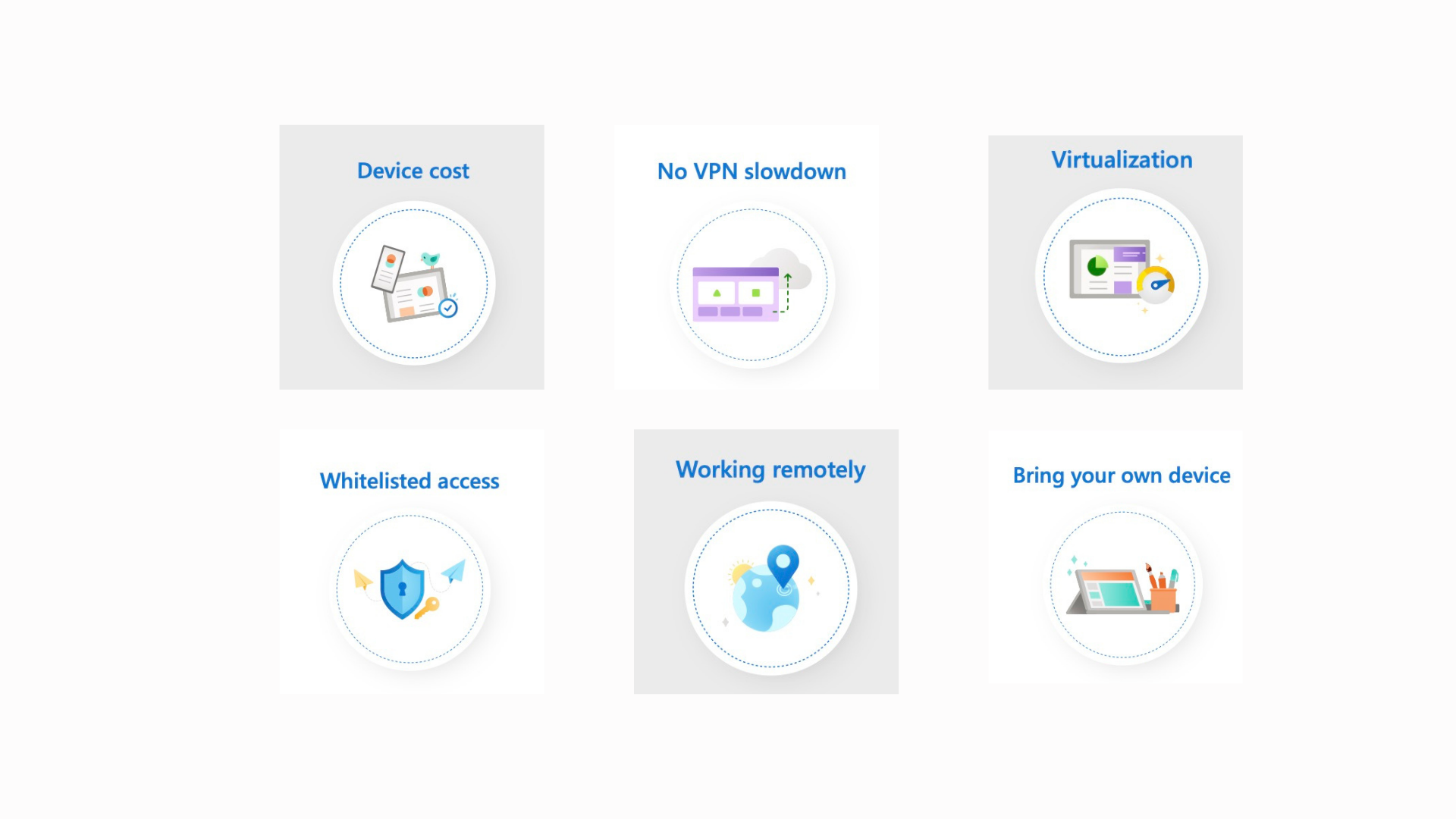
Benefits of Azure Virtual Desktop for Remote Work
Benefits of Azure Virtual Desktop for Remote Work
Conclusion: Optimizing remote work with Microsoft Azure Virtual Desktop
Remote work has become the norm, yet many companies still face challenges. With Azure Virtual Desktop, Microsoft offers a future-proof solution that allows remote teams to work more efficiently, securely and productively. AVD helps minimize security risks, simplify IT management and enhance collaboration - all based on a scalable and cost-effective platform.
If you are interested in how Azure Virtual Desktop can optimize your remote work strategy, contact us today to learn how your business can benefit from this powerful solution.
You can find further information about Azure Virtual Desktop and its benefits in our most recent blog article or in our webinar
focusing on the topic cost optimization with Azure Virtual Desktop.
