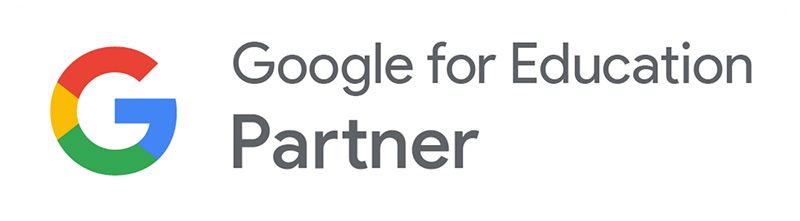Apple's iPads are widely used in education, but these days Google's Chromebooks are becoming increasingly popular. In this blog post, we will discuss why; how the two devices differ, and why using Chromebooks in the classroom is often the best option not only for students, but also for educators and IT admins.
Preparation for the professional world
Unlike iPads, Chromebooks have an integrated keyboard as well as USB ports for a mouse and other peripherals, preparing students for a more networked and technologically advanced professional life. Since Chromebooks have the operating capabilities of a standard laptop, students develop important computer skills, which is a basic requirement in both today's and tomorrow's professional world. Particularly popular with schools is the Acer Chromebook Spin 511, a foldable device with a built-in pen that works as both a tablet and a laptop.
Robust & enduring
When using Chromebooks, you opt for robust devices with long-lasting battery life. Chromebooks are made for everyday school use, featuring a permanently embedded and splash-proof keyboard as well as a very robust casing - unlike iPads. This is partly due to the fact that Chromebooks meet military standards, so they’re very resilient to incidents such as splashes, drops and bumps that would normally cause serious damage to other devices. For this reason, you do not have to equip Chromebooks with additional protective covers, as is often the case with iPads. Another positive aspect is that the battery of Chromebooks is designed for use in educational institutions and lasts for an entire school day.
Security: simple management & special modes
Google for Education provides educational institutions with Chromebooks and Google Workspace for Education, a complete package for administration, security and communication. The free and multifunctional learning platform Google Classroom and the management of Chromebooks are particularly helpful for educational institutions. Management of Chromebooks is very simple and can be configured centrally by administrators via a web-based admin console.
Google for Education tools and utilities are optimally designed with and for each other. By comparison, many schools that have opted for iPads in the classroom use additional productivity solutions from other vendors. Google Workspace for Education can also be used in conjunction with iPads. Moreover, Chromebooks can be used with any learning platforms such as Moodle and iServ.
It should also be mentioned that Chromebooks, like iPads, can also provide apps in a limited Play Store and stream screens to a digital learning board. Finally, Chromebooks are safely shareable and user-agnostic, meaning that different students can share a device without being able to track the actions of the previous users.
Devices for each grade level
Tablets are often used in primary education and Google for Education also offers tablets for schools. For school classes in secondary level I & II, as well as the tertiary level, the use of devices with a keyboard, is recommended.
Education for all with affordable pricing
Chromebooks are usually more affordable than iPads. Furthermore, iPads do not have an integrated keyboard like Chromebooks do, which creates the need for additional accessories and thus, to additional costs.
When a school uses Chromebooks, it ensures that all children have access to a computer—including those from low-income families. This is because Chromebooks are easily and securely managed, and user-agnostic. Therefore, students can actually take them home and have access to the technological means necessary for homeschooling, regardless of their parent’s salaries.
Let’s start the discussion
If you have any questions or would like to explore the comprehensive Google for Education solution, including Chromebooks & Google Workspace for Education, please feel free to contact us for a complimentary consultation. As one of the leading Google for Education Partners in Europe, we're here to assist you.