Digital work in today's businesses goes beyond just communication and productivity; it also encompasses efficient work management, involving task coordination within teams. To truly optimise daily operations, robust reporting and analysis are vital.
When we consider Google Workspace and Asana separately, we find that they each excel in their specific areas of digital collaboration. However, when used in tandem, they form a dream team.
Google Workspace - cloud-based tools for productivity and communication
Google Workspace offers a suite of cloud-based tools designed to enhance productivity and streamline communication. These cloud applications facilitate real-time collaboration and cross-functional teamwork, which is particularly valuable in today's hybrid work environments. The ability to access documents and files from anywhere is paramount.
Under the motto "Better together," teams can collaboratively create presentations, spreadsheets, or text documents in a single shared space. The shared calendar feature simplifies scheduling by allowing you to check colleagues' availability and effortlessly arrange meetings. Additionally, Google Workspace offers quick chat messaging through Google Chat and seamless video conferencing via Google Meet. In essence, Google Workspace covers nearly every aspect of daily business operations related to productivity and communication.

Task and project coordination often falls short in the digital workplace.
Determining responsibility for specific tasks, tracking the real-time status of tasks or projects, and understanding how workflows were structured in past projects are all crucial aspects of efficient digital collaboration. While Google Workspace offers some tools for task organisation, maintaining a clear overview can become challenging, especially in larger projects and workflows.
This is precisely where Asana, the work management tool, steps in as the perfect complement.
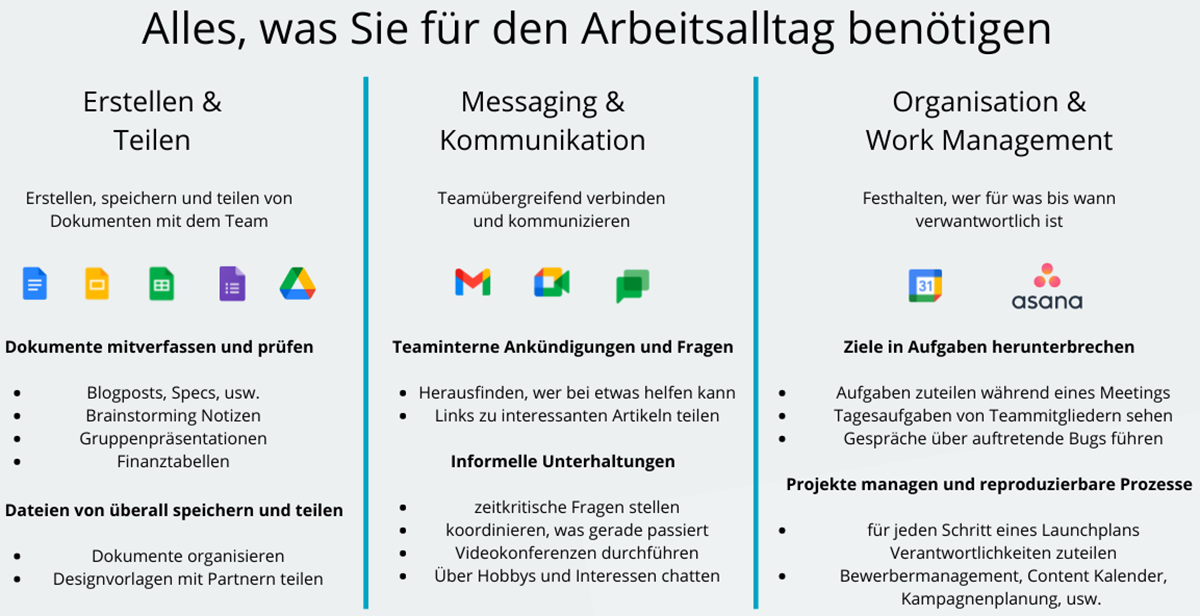
Stay on top of things with Asana
With Asana, you can be clear and transparent about who needs to do what, and by when. The responsible person can add necessary files, for example to a task in Asana, via the existing standard integration with Google Drive. When you click on the file, the selected document opens in a separate browser window and you can (if you have access to the file or folder) view or edit it directly.

Assign responsibilities with corresponding deadlines in Asana with just a few clicks. The actual creation of documents etc. happens in Google Drive. You can track the status of a document using a custom field.
But why should you use the two tools together?
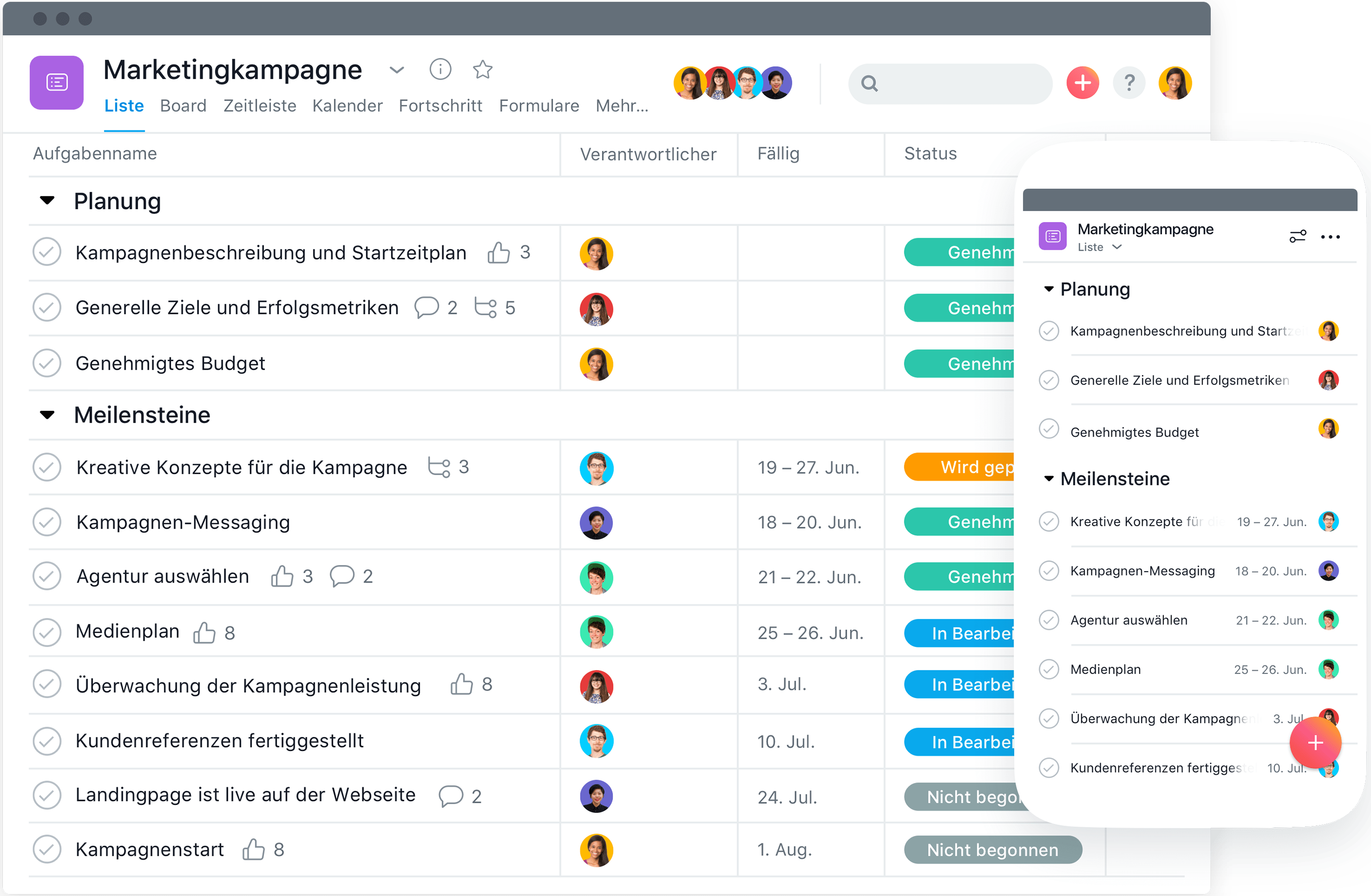
Why using Google Workspace together with Asana is worthwhile
When it comes to project work, it's common to focus on your own tasks, with, at best, occasional awareness of what your team members or adjacent departments are doing. Often overlooked is the fact that these individual tasks are part of a larger puzzle, with interdependencies that can be crucial.
For instance, completing your own to-dos might signify the start of a project for another department. However, these dependencies and the current status of tasks aren't always immediately clear. This is where Asana comes in, providing task-specific clarity and transparency regarding the current status, responsible parties, deadlines, and necessary information.
Access and Permissions
Much like Google Workspace, Asana enables access restrictions. In simple terms, only individuals with the appropriate permissions can view and edit specific projects, tasks, and statuses. New collaborators must be explicitly added. This ensures that confidential information remains protected and is accessible only to those who genuinely require it.
Integration
Asana integrates seamlessly with Google Workspace:
- Google Drive: File attachments for your work in Asana — so everything important is always available where it is needed.
- Gmail: Turn your emails into actionable tasks in Asana — without leaving your inbox.
- Google Chat: Get notifications about Asana tasks and react directly in Google Chat and Spaces.
- Calendar: Sync the deadlines of your tasks and projects with your Google Calendar so everything goes according to plan.
- Google Forms: Capture your work requests using forms to get all the information you need, then submit it in Asana.
- Google Sheets: Create custom reports and visual analysis from your portfolio data. This means you always have an overview of the progress of your projects.
- Security: Increase the security of your data and require your teammates to sign in to Asana with Google SSO.
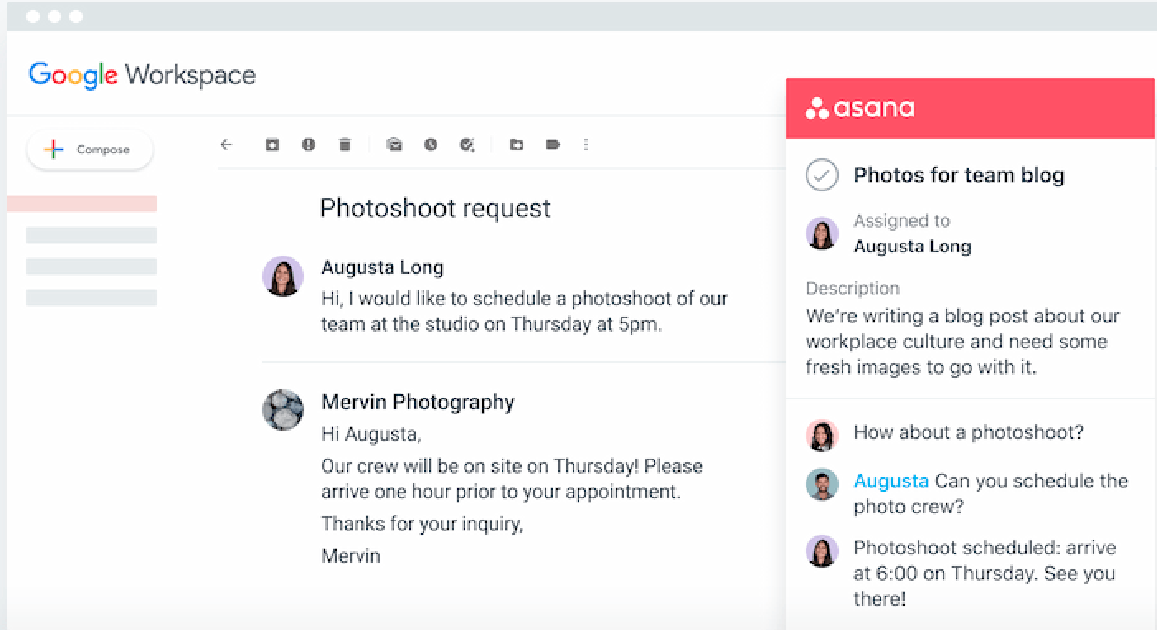
Conclusion
The use of Asana in conjunction with Google Workspace (or similar tools like Microsoft 365) is a valuable choice when you need to plan and coordinate various tasks or projects. With the tools from Google Workspace, you empower your teams to keep daily business operations running smoothly and maintain productivity.
Asana, on the other hand, provides your teams with the ability to stay up-to-date on the current status and know what tasks or projects are coming up, across departments. Therefore, it's the perfect complement. By implementing both tools, you enable your teams to collaborate effectively, gain clarity, work productively, and, most importantly, achieve goals together.
Start now
As an experienced Google Cloud Premier Partner and Asana Partner, we are the ideal contact for your project. We provide guidance, assist with implementation, and offer support for any inquiries. Contact us now and start a free trial of Asana!