In today's working world, our senses are inundated with an enormous flood of information every day. It is not always easy to keep an overview. A lot of working time is wasted on filtering out to-do’s from various mail processes and structuring your own tasks.
The Zero Inbox method aims to ensure a tidy inbox. On the one hand, you can achieve this with a consistent sorting strategy; on the other hand, it also helps to minimise the flood of emails. The cloud-based work management tool Asana helps you to do this.

Who hasn't been there? You need a quick response from your colleague, but you can't reach them. Typically, this is the moment when you open a new email and send the question to the person concerned. It's not uncommon for another colleague to have already asked the exact same question, and suddenly, the person you asked has two emails on the same topic in their inbox.
Consider another example: A colleague is on vacation or out of the office, and you urgently need the quote she obtained. Of course, you don't have access to her mailbox, and it's not in a shared folder either. So, you have no choice but to send another email to the supplier. This is not only frustrating but also time-consuming.
That's why Asana offers several options to overcome issues like these:
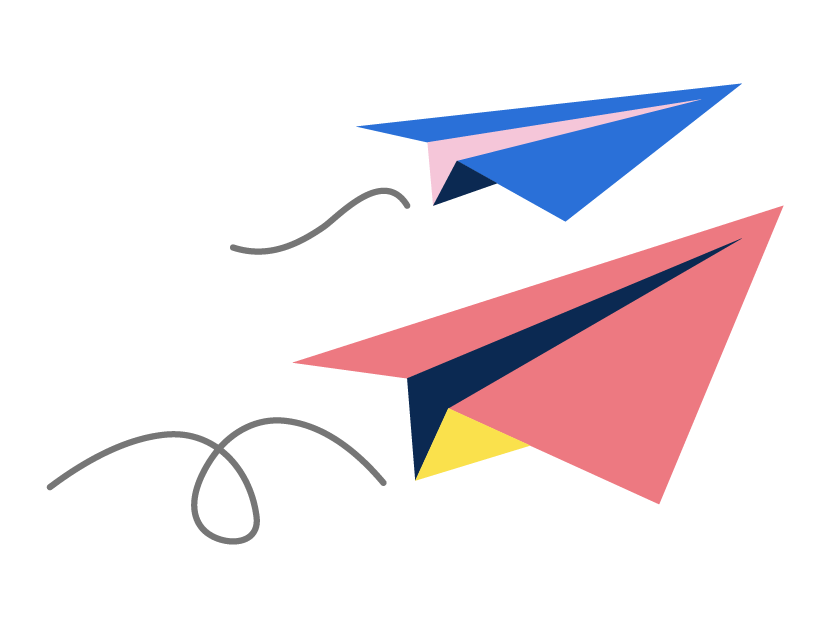
Comments
One effective way to reduce the reliance on emails is by using comments. You can leave comments on each individual task, milestone, or approval. Instead of responding to an email, you can provide feedback or ask questions directly within Asana. The tool allows you to mention specific individuals by name, which notifies them of the comment in Asana. The advantage of this comment feature is that it's visible to all project participants, preventing duplicate inquiries. Furthermore, information is automatically organised based on tasks, which reduces the need for follow-up questions and eliminates the hassle of searching for relevant information in your own inbox.
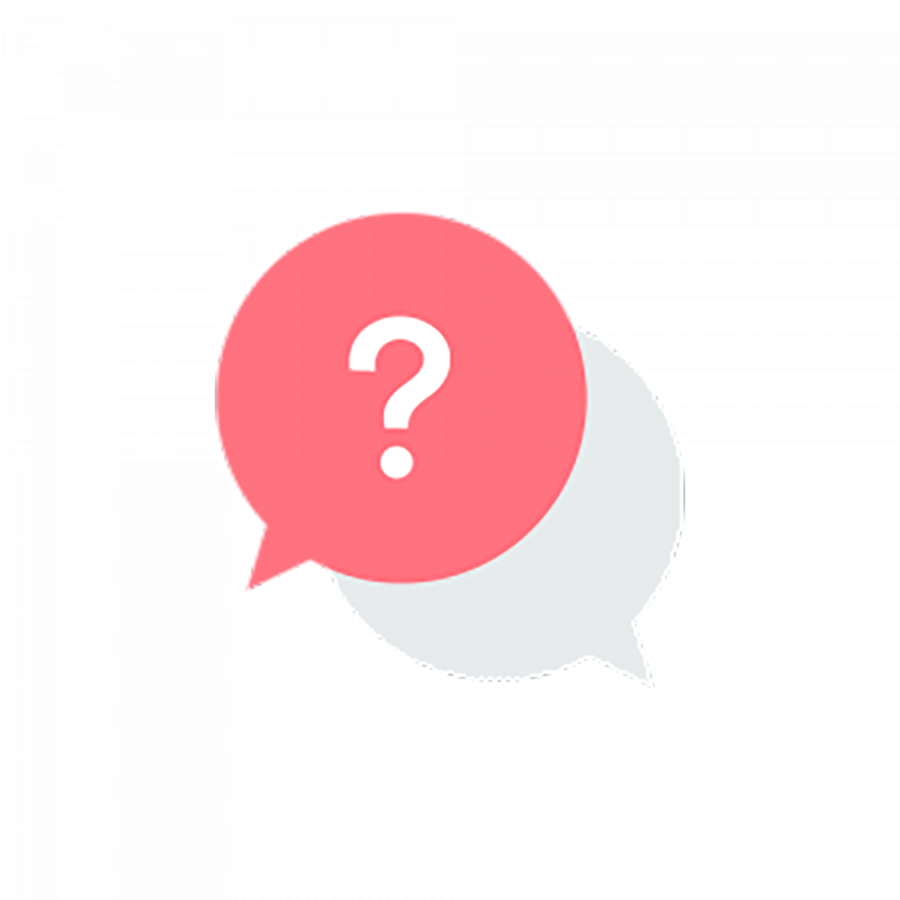
Documents
Another way to reduce email reliance is the ability to add documents from your computer, Dropbox, Google Drive, Box, or OneDrive directly to tasks. With cloud-based storage services, you simply include a link to the relevant document. Alternatively, you can upload a file directly to Asana. This eliminates repetitive requests for documents when colleagues are absent.
An additional advantage is that you can open these documents directly in Asana without needing another program. Uploaded documents can be commented on, allowing you to provide feedback directly. This feedback generates a subtask, which can be described in detail and assigned to the responsible person. This ensures that the respective individual is notified and keeps track of the task without the need for separate email reminders.

Discussions
When you communicate solely through email or chat, important discussions can often go unnoticed by some team members. In Asana, we recommend using the project-level discussion feature to address this issue. This feature enables project participants to stay in the loop, engage in discussions, or simply stay informed about ongoing conversations. What's great is that even team members who join later can access and catch up on these discussions without the need to initiate a new email thread. The same convenience applies to team-level discussions in Asana.

Forms
Another way to reduce emails is by standardising processes. In this context, the use of Asana Forms is particularly practical, especially when it comes to gathering quotes and inquiries. To begin, you create a project with the necessary custom fields. Using the form, you can attach documents that, upon submission, are directly added to a task and stored in the project. By generating a unique link for each form, you can ensure that it is only accessible to individuals with the link. You can embed the form on a website or other platforms as needed.

Conclusion
Planning and communication in Asana makes it much easier to manage information overload and workload to collaborate more effectively as a team. The task-based communication structure means information is always available to everyone who needs it. So you can reduce email and spend more time working productively.
Start with a free, guided trial!
Empower your organisation with efficient work management, starting with our 30-day guided free trial. Includes: Asana licence consultation & procurement, technical assistance for implementation & integration, process & project consultation, custom development & automation, and end-user & admin training.